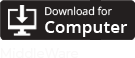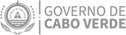Identification Document
Autentication Methods
Identification Document
Error
What is it?
An authentication method that allows citizens, using their National Identification Card (CNI) and the respective authentication PIN code, to authenticate themselves on Cape Verdean Public Administration portals and sites, to digitally perform services and sign documents.
To authenticate with the CNI, the citizen must have:
- PIN code for authentication of the CNI;
- A smart card reader connected to the computer;
- The Middleware (CNI software) installed on the computer.
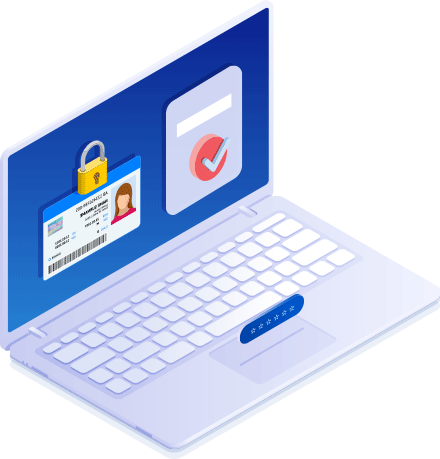

How to authenticate?
Once the National ID Card is inserted into the smart card reader, connected to the computer, the user must:
- Open the CNI middleware/software;
- Select the "Authorize" option, as requested by the portal or service to be accessed;
- Enter the PIN code to authenticate the card.
The Card
The National Identification Card (CNI) is a modern, authentic, multifunctional, and highly secure civil identification document that identifies the Cape Verdean citizen, in person or digitally, before any public or private entity.
Aside from identification functions, it allows authentication and digital signature in Cape Verdean Public Administration portals and sites, enabling electronic transactions, and more.
It complies with internationally recommended fundamental security requirements regarding the use of electronic documents.

FAQs
Do I have to share my data with the portals / services I want to access?
During the authentication process, some data may have to be shared. By not authorizing the sharing of mandatory data, the access to the private area will be denied.
Where can I download the Middleware?
You can download the Middleware here.You must select the version compatible with your computer's operating system
Which functionalities does the CNI have?
The CNI's main function is:
- Ensure correct and secure identification of its holder;
- Store personal data of its holder, through the embedded Chip;
- Process some identification, authentication and digital signature transactions.
How to obtain the Authentication PIN with CNI?
The authentication PIN is a numerical code made up of 4 digits and appears on the PIN letter, which is given to you when you withdraw your CNI.
The code is confidential, personal and non-transferable. Never, under any circumstances, disclose the PIN code.
Where can I get authenticated with the CNI?
You can authenticate yourself with your CNI in any portal or site of the Cape Verdean Public Administration that has joined Autentika.
Why can't I authenticate with my CNI?
If you can't authenticate yourself with the CNI, make sure that:
- ID is valid;
- Middleware is installed and open on your computer;
- The smart card reader is connected to the computer and working;
- The card is properly inserted in the smart card reader;
- The PIN entered corresponds to the authentication PIN of the card that is inserted in the reader;
If none of the above workarounds work, please contact the support team at the following address: helpdesk@nosi.cv.