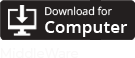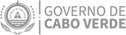CMCV - How and Where to Activate?
Developers
Membership Request
To join Autentika, you must first register your application as a service provider. Please contact our team at cxm@nosi.cv to apply for membership.
You must include in the request the name and description of the application, the web address where the user will be redirected after authentication, and the mandatory and non-mandatory attributes you wish to be shared with your application.
Application Register
The registering process, consists of setting up an application as a service provider (SP). To conclude the setup of your application, you will receive the information below after registration:
- Client Key;
- Client Secret;
- OpenID Connect Endpoints
Operation
Communication between the service provider and Autentika is ensured by the OpenID Connect protocol, allowing applications to securely verify the users' identity and to retrieve profile information.
Once the user initiates the authentication process in the application, it redirects back to Autentika, where it collects the authentication credentials, according to the chosen authentication method.
Due to the fact that Autentika provides the Single Sign-On mechanism, it only asks the user to authorize the sharing of profile data in case the user is already authenticated in one of the adhering applications.
After authorizing the user to share data, Autentika redirects you back to the application that requested the authentication.
For more details, please consult the Technical documentation here!

Process standardization
It provides a centralized access management mechanism, which allows authentication in different public administration portals and services, in a standardized way.
To improve the user experience, Autentika also provides the Single Sign-On mechanism that allows the citizen, with a single login, to access multiple platforms and services.
FAQs
null CMCV - How and Where to Activate?
The CMDCV can be obtained at any time, after activating the digital functions of the National Identification Card (CNI), in this initial phase.
The request for obtaining can be made through the following channels:
- In person, by appointment: at the service desks of Casa do Cidadão, at the registries and offices of the Civil Registry and National Civil and Criminal Identification Archive, at the Directorate of Foreigners and Borders, and at accredited services for this purpose within the national territory.
- Online, on this electronic platform, using the activation button provided below