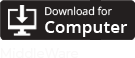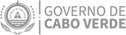Cabo Verde Mobile Digital Key
Autentication Methods
Cabo Verde Mobile Digital Key
-
Basic Autentication - What is it?
June 14, 2024 3:34 PM
What is it?
The Cabo Verde Digital Mobile Key (CMDCV) is a simple and secure mechanism for authenticating and digitally signing users of online public services provided by the State of Cabo Verde. It was established by Legislative Decree No. 5/2020, dated July 21.
It consists of a permanent password (PIN) chosen and changeable by the citizen, as well as a numerical code for one-time and temporary use for each authentication.
The holder of CMDCV can use it to access various digital services on public portals and sign documents with a single login.


How Activate?
The CMDCV can be obtained at any time, after activating the digital functions of the National Identification Card (CNI), in this initial phase.
The request for obtaining can be made through the following channels:
- In person, by appointment: at the service desks of Casa do Cidadão, at the registries and offices of the Civil Registry and National Civil and Criminal Identification Archive, at the Directorate of Foreigners and Borders, and at accredited services for this purpose within the national territory.
- Online, on this electronic platform, using the activation button provided below
How to authenticate?
If you obtained the CMDCV by associating your National Identification Card (CNI) number with your mobile phone, you can authenticate yourself on portals and websites by entering the following information:
- Mobile phone number associated with CMDCV;
- Permanent authentication password (PIN;
- Numerical code (PIN) for one-time and temporary use automatically generated by the system and received via SMS or through the CMDCV application installed on your mobile phone.
(AVAILABLE IN THE SECOND PHASE TO BE ANNOUNCED) If you obtained the CMDCV by associating your National Identification Card (CNI) number with your email address, you can authenticate yourself on portals and websites by entering the following information:
- Identification;
- Permanent authentication password (PIN);
- Numerical code (PIN) for one-time and temporary use automatically generated by the system and received via SMS or through the CMDCV application installed on your mobile phone.


Certified by the State of Cabo Verde
Created by Legislative Decree nº. 5/2020 of July 21, the CMDCV is an alternative means of authentication and qualified electronic signature.
FAQs
Como é que se obtém a Chave Móvel Digital de Cabo Verde (CMDCV)?
Através da associação do número do Cartão Nacional de Identificação (CNI) – nesta primeira Fase – a um único número de telemóvel e/ou a um endereço de correio eletrónico.
How do I recover my account password?
The password can be recovered only for accounts in the Autentika repository that are not locked. The recovery is done by following these steps:
- Click the "Forgot Password" link on the login page to open the password recovery page;
- Enter the email associated with your account and click the Submit button;
- An email with password recovery information will be sent to you;
- In the recovery message received, click the "Reset Password" button;
- Enter the new password and your confirmation. Click "Submit";
- You can now log into your account.
For RTPE accounts, password recovery can be requested to the Helpdesk services through the email helpdesk@nosi.cv
How is Autentika authenticated?
Autentika has the following authentication methods available:
- Basic Authentication - using an email and password;
- Authentication with Cabo Verde Mobile Digital Key - using a cell phone number, authentication PIN and temporary code;
- Authentication with Civil Identity Document - using middleware, smart card reader, CNI and the respective authentication PIN.
When can I activate the digital signature of my CMDCV?
The request for activation of the digital signature can be made at any time after the activation of the CMDCV.
Where can I get authenticated with the CNI?
You can authenticate yourself with your CNI in any portal or site of the Cape Verdean Public Administration that has joined Autentika.
Where can I get the technical specifications for integration?
You can download it here, or you can contact the support team at the e-mail address helpdesk@nosi.cv.
Who can use Autentika?
Any national or foreign citizen, as long as they have an account in one of the repositories mentioned above.
How can I access my account?
Depending on your account, follow the instructions below:
In case your account is from the Porton di Nos Ilha portal:
- Click here to enter the site.
- In the menu bar click on the "Login" option and enter your "email" and “password”.
- Then click on the "My Account" option in the menu bar.
How to obtain the Authentication PIN with CNI?
The authentication PIN is a numerical code made up of 4 digits and appears on the PIN letter, which is given to you when you withdraw your CNI.
The code is confidential, personal and non-transferable. Never, under any circumstances, disclose the PIN code.
Por que via é que o cidadão pode obter a Chave Móvel Digital de Cabo Verde?
Presencialmente, mediante agendamento:
- Nos balcões presenciais Casa do Cidadão;
- Nas conservatórias e delegações do Registo Civil e Arquivo Nacional de Identificação Civil e Criminal;
- Na Direção de Estrangeiros e Fronteiras;
- Nos serviços credenciados para o efeito no território nacional.
- Online, na plataforma eletrónica Autentika disponível no sítio eletrónico Autentika.gov.cv.