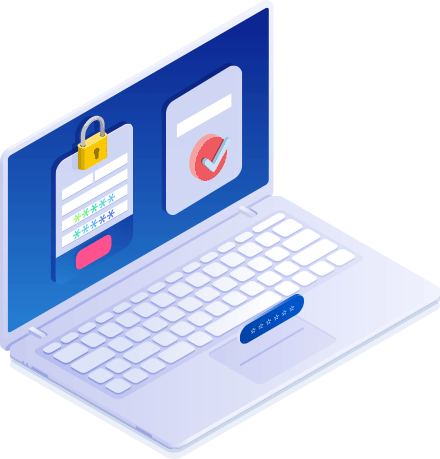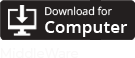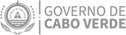Basic Authentication
An error occurred while processing the template.
The following has evaluated to null or missing:
==> cardHeading [in template "20097#20123#350863" at line 8, column 19]
----
Tip: If the failing expression is known to legally refer to something that's sometimes null or missing, either specify a default value like myOptionalVar!myDefault, or use <#if myOptionalVar??>when-present<#else>when-missing</#if>. (These only cover the last step of the expression; to cover the whole expression, use parenthesis: (myOptionalVar.foo)!myDefault, (myOptionalVar.foo)??
----
----
FTL stack trace ("~" means nesting-related):
- Failed at: ${cardHeading.getData()} [in template "20097#20123#350863" at line 8, column 17]
----
1<div class="section bg-white" id="s-what-aut">
2 <div class="container">
3 <div class="justify-content-center align-items-center">
4 <div class="row">
5 <div class="col-12 col-lg-6 mb-5">
6 <div class="header-content-aut mb-5 d-flex align-items-center">
7
8 <h6>${cardHeading.getData()}</h6>
9 </div>
10
11 <div class="section-text mb-5">
12 ${cardDescription.getData()}
13 </div>
14 </div>
15
16 <div class="col-12 col-lg-6 justify-content-center align-items-center mb-5 d-flex">
17 <div class="banner-left">
18 <img class="" src="${cardFullViewImage.getData()}">
19 </div>
20 </div>
21 </div>
22 </div>
23 </div>
24</div>